Article written by Meg Conlan about Jason Ohler's Tech Trends that are shaping education presentation at ISTE 1016. In the article 5 tech trends were presented that are currently shaping education...
1) Big Data
2) Augmented Reality
3) Semantic Web
4) Extreme BYOD
5) Transmedia
Sunday, July 31, 2016
Saturday, July 30, 2016
Keys to Successful Tech Integration
Great article identifying some critical elements of successful tech integration.
Researchers Hunt for ‘Secret Sauce’ of Digital Learning Success
Friday, July 29, 2016
Benefits of Immersive VR
Great article about VR in the classroom including a piece about labster.com which I would love to get for my classes.
https://insights.samsung.com/2016/07/26/immersive-vr-for-education/
Wednesday, July 27, 2016
Project Bloks can change the coding world
Great article about how Project Bloks can open the world of coding to kids
3 Ways Project Bloks Can Change the Coding World
3 Ways Project Bloks Can Change the Coding World
GIF and animations creation
With the loss of Snagit, I have been looking for an easy way to create GIFs and animations. My search landed me with a few options
Powtoon
Animatron
Wideo
There are free versions for all that have limits to length and what you can do with animations (embed only or share via social media) but they are in my opinion decent alternatives to snagit.
Powtoon
Animatron
Wideo
There are free versions for all that have limits to length and what you can do with animations (embed only or share via social media) but they are in my opinion decent alternatives to snagit.
Thursday, July 21, 2016
Innovative teachers want incr VR
Teachers want to see more VR(article)... I have personally used VR, 360 images/vid, and augmented reality to increase student engagement and motivation.
Tuesday, July 19, 2016
For those teachers thinking of integrating student devices!
When looking at implementing a BYOD program as I did this past school year there are many detractors but after its initial year the benefits certainly outweigh the detractors. Yes there were bumps along the road but when taken as a whole it benefited those students that participated in the pilot program. There was a learning curve and some very teachable moments with regards to digital citizenship but again the increase in student engagement and enrichment from student generated resources went far beyond the hurdles of student devices in school. The upcoming school year I will hopefully be able to integrate student devices (phones) and a 1:1 concept with chromebooks in my sciecne class...
BYOD Article by Tom Mullaney
BYOD Article by Tom Mullaney
Sunday, July 17, 2016
New tool for kids coding
Great new tool from Google to get kids into coding called Project Bloks. Article from Ed Tech Mobile Learning
Link to Project Bloks
Link to Project Bloks
Saturday, July 16, 2016
Hudson River Environmental Article
Great article for ecology and/or environmental article about the Hudson River in New York
Hudson River Environmental Article
Hudson River Environmental Article
Great Resource from Nat Geo
Great Resource from Nat Geo for Earth Science and Environmental Science Teachers
Interactive Lesson about Extracting Natural Gas from Shale
Interactive Lesson about Extracting Natural Gas from Shale
Wednesday, July 13, 2016
Is 360 worth it?
 Article from Think with Google by Jim Habig poses the question of is 360 ads/marketing worth it? The article in my opinion is mixed but you can read the article here and formulate your own opinion.
Article from Think with Google by Jim Habig poses the question of is 360 ads/marketing worth it? The article in my opinion is mixed but you can read the article here and formulate your own opinion.Is 360 worth it?
My question to teachers who have integrated VR/360 into their lessons, is 360 worth it within the learning environment? Does it increase student engagement, student learning, and/or student inquiry?
Tuesday, July 12, 2016
Filtering and Filter Views to optimize viewing of data in Google Sheets
Do you get overwhelmed looking at huge data sets in Google Sheets from Forms?
There is an easy solution for you to manage viewing the data you want to see without deleting the original data.
It is called a filter.
Filtering does just what it sounds like - it shows you the data you want to see by inputting your parameters into the Filter tool options. You can filter by conditions such as "text contains," "cell is empty," or by values.
You can also create Filter views if you have multiple filters that you want to save without re-typing the parameters. Filter views are also good for large data sets for departments, grade levels, year long testing, etc. that various people want to view differently. For example, I have a teacher that collected test data for all of her classes into a single spreadsheet. She wants to just view the data from her first class period without copying and pasting or deleting the original data. The teacher can create filter views to view each of her class periods quickly.
Watch the view to see how to set up filters and filters views in Google Sheets.
There is an easy solution for you to manage viewing the data you want to see without deleting the original data.
It is called a filter.
Filtering does just what it sounds like - it shows you the data you want to see by inputting your parameters into the Filter tool options. You can filter by conditions such as "text contains," "cell is empty," or by values.
You can also create Filter views if you have multiple filters that you want to save without re-typing the parameters. Filter views are also good for large data sets for departments, grade levels, year long testing, etc. that various people want to view differently. For example, I have a teacher that collected test data for all of her classes into a single spreadsheet. She wants to just view the data from her first class period without copying and pasting or deleting the original data. The teacher can create filter views to view each of her class periods quickly.
Watch the view to see how to set up filters and filters views in Google Sheets.
Monday, July 11, 2016
EdTechTeam Press Book Releases
I must say that EdTechTeam has created a library of book releases that is a game changer. I have read 2 of 4 initial release books and currently in the midst of reading a third. I can unequivocally say that the information, guidance, and knowledge contained within these books will allow any teacher, that embraces their ideas, to completely transform and personalize their student's learning.
Formatting and Sorting Data in Google Sheets
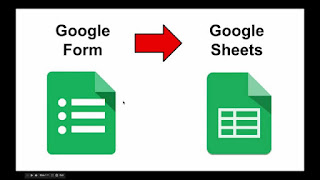 Many of us have used Forms with our students, and love the ease of collecting information into organized spreadsheets. However, I know so many teachers that have not worked with or have not been trained on how to efficiently use a spreadsheet. This first video will get you more comfortable working with the data in sheets by formatting the cells, columns and rows and also by sorting the data based of various parameters. Imagine being able to just quickly scan your spreadsheet to see which students answered a question right or wrong based on the color of the cell. You can also quickly organize data based on which students gave specific answers, alphabetically, etc.
Many of us have used Forms with our students, and love the ease of collecting information into organized spreadsheets. However, I know so many teachers that have not worked with or have not been trained on how to efficiently use a spreadsheet. This first video will get you more comfortable working with the data in sheets by formatting the cells, columns and rows and also by sorting the data based of various parameters. Imagine being able to just quickly scan your spreadsheet to see which students answered a question right or wrong based on the color of the cell. You can also quickly organize data based on which students gave specific answers, alphabetically, etc.Saturday, July 9, 2016
Checkboxes in Google Docs
This is a simple little hack that can turn any bulleted list into a checks. Right click the bullet and you can change the box into a check mark.
Friday, July 8, 2016
Introduction to Google Forms
Google Forms has undergone several major updates recently, with the addition of floating tool bar, incorporated drop down menu for settings, and most recently addition of autograde quizzes without an add-on! I created this overview of how to create a basic google form with an explanation of the question types and settings.
Thursday, July 7, 2016
Creating Google Docs from Google Forms/Sheets using Autocrat
This is a brief overview of how to setup autocrat to import data from forms/sheets into a doc or PDF.
Another great book to empower students!
Just finished reading the innovators mindset and it certainly helps to unlock the innovation mindset for creativity within teachers and students to enhance learning.
Innovators mindset
Innovators mindset
Wednesday, July 6, 2016
The Space: A Guide for Educators
Just finished reading and it has generated a different innovative mindset for designing learning spaces! Decorate for learning vs designing to amplify learning?! Design must include student input to allow them to personalize their learning space.
The Space: A Guide for Educators
The Space: A Guide for Educators
Tuesday, July 5, 2016
Friday, July 1, 2016
Using Comments and Suggesting Edits for feedback alerts
Do you leave feedback for your students in their google docs and they never go back and look at them? Learn how to use the comment feature or suggesting edits feature so that they never miss feedback again.
|
Comments (Docs, Sheets and Slides)
| |
Note: The person you are tagging must be able to view/comment or edit the document
|
Suggesting Edits Mode
| |
From the main menu choose:
View > Mode > Suggesting
| |
Note: The doc owner will receive an email alert
| |
Ideas for use in the classroom
| |
Subscribe to:
Comments (Atom)